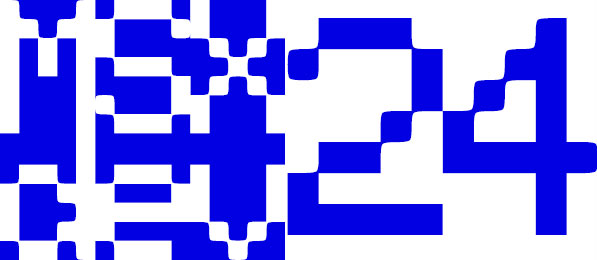- Name of the game: The Menace from Triton
- Game size: 48KB
- RAM size requirements: 16KB
- Genre: Space shooter
- Name of the individuals involved: Santiago Ontañón (Brain Games)
One could argue that for the recent years, an edition of MSXdev isn’t complete without contributions from certain long time contenders such as mister Santiago Ontañón of Brain Games.
If you don’t know what me mean by that, just have a look at the archive of previous issues of MSXdev, and you’ll see for yourself.
Well, we are happy to inform you that mister Ontañón is back once again!
This time, his gift to the contest – and effectively, the worldwide MSX community – is a shoot’em up inspired by the widely adored Konami MSX classics in the vein of the Gradius/Nemesis and Salamander series.
Ofcourse, it’s 2020, and it’s also Brain Games, so rest assured that this isn’t a mere knock-off clone; quite some fresh game elements are incorporated to make this a worthwhile experience.
First off, there’s a weapons/equipment management system that we should master to make our ship more powerful and with that, life easier. Added to that, the stages are generated procedurally, so every playthrough or even short session will be different from the last one.
So, enough talk, young pilot! Start your engines and reach Triton planet to finish your mission once and for all!





Download and updates
v1.2 (20210207)
This release bring all the features from the physical edition to the digital edition. For example, a password system to save your game and continue playing later. This version was released after MSXdev20 was closed.
v1.1 (20200720)
- Version number displayed in the title screen.
- Upgrades are automatically equipped when bought.
- You can unequip upgrades by pressing EQP again.
- Upgrades that cannot be equipped do not have an EQP button.
- Tripple weapon was not increasing damage with the 3rd upgrade.
- Power pellets did not disappear when being picked up on the left edge of the screen.
- In the mission screen, if you go down, you will always go to the UPGRADE button now, and never to the QUIT button, to prevent accidentally quitting the game.